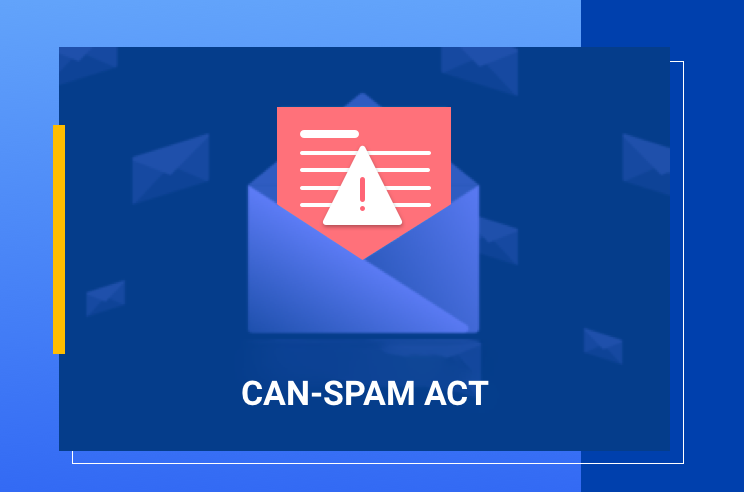What is the CAN-SPAM Act of 2003?
The CAN-SPAM Act is a US law which stands for Controlling the Assault of Non-Solicited Pornography and Marketing.
This act, which was passed in 2003, does three key things:
- Establishes a set of requirements for commercial email messages
- Gives recipients the right to have senders stop emailing them
- Lays out tough penalties for violations
Speaking of penalties, each email in violation of CAN-SPAM is subject to penalties of up to $41,484. Therefore, it’s important that you take CAN-SPAM seriously if you’re sending marketing emails.
If you’re thinking that CAN-SPAM only applies to marketers sending blast emails, then think again. CAN-SPAM spans much broader than that, here’s what the act covers:
Under the CAN-SPAM Act, email content falls into three different groups:
- 1) Commercial content — which advertises or promotes a commercial product or service. Some examples are promotions, sales emails, newsletters, and anything else that has commercial intent.
- 2) Transactional or relationship content — which provides the recipient with information related to a recent event/transaction. Some examples are order receipts, shipping notifications, and password resets.
- 3) Other content — which is neither commercial or informational in nature.
The CAN-SPAM Act explicitly states that:
“If the message contains only commercial content, its primary purpose is commercial and it must comply with the requirements of CAN-SPAM. If it contains only transactional or relationship content, its primary purpose is transactional or relationship. In that case, it may not contain false or misleading routing information, but is otherwise exempt from most provisions of the CAN-SPAM Act.” – The FTC
Transactional messages are not covered by CAN-SPAM because they are not considered commercial in nature.
How to Follow the FTC’s CAN-SPAM Rules
Complying with CAN-SPAM is relatively simple for most companies, assuming your email strategy doesn’t rely on spam, dishonesty, or inappropriate materials.
However, CAN-SPAM rules can be added, removed, or amended by the FTC at any time. So, it’s important to understand what the current provisions of CAN-SPAM entail, and how you can ensure your business is compliant with them and adhering to best practices.
1. Be honest and focus on transparency
Like most of the privacy laws that have emerged with the rise of the internet, CAN-SPAM seeks to increase business-to-user transparency. One of the key provisions of the act is the requirement that information in emails be honest. The following details of your commercial messages should be clear and truthful:
- Subject line – Before CAN-SPAM, “clickbait” subject lines ran rampant (e.g. “Attention Needed ASAP,” “You’re the Winner!” etc.). Now, it’s critical that the subject of your email messages accurately reflect the content inside.
- Email addresses and domain names – Don’t send electronic mail from a fake or unrecognizable account. Make your domain name clear and correct.
- “To” and “From” – Another remnant of the wild west days of email marketing, addressing messages from fake senders is not permitted under CAN-SPAM requirements.
Complying with these requirements should not be difficult, as being dishonest in any of the above categories is likely a pointed effort.
2. Label the message as an ad
According to CAN-SPAM Act of 2003, commercial messages sent for the primary purpose of advertisement or solicitation need to be clearly and conspicuously labeled as an ad.
A commercial email is defined as “any electronic mail message the primary purpose of which is the commercial advertisement or promotion of a commercial product or service.”
Questions often arise about this rule, as the guidelines are ambiguous in specifying the appropriate language or placement of this label. Responding to the confusion that has surrounded this rule, the FTC says:
Initiators of commercial email only have to identify the message as an ad in a way that is “clear and conspicuous.” The law gives you flexibility in how to do that effectively, but remember that deceptive subject lines are illegal.
As stated, there’s flexibility in how you accomplish this, but the “ad” label is commonly placed in the subject line or body of emails. Hiding it in a footer or other discreet location may lead to trouble in the event of a CAN-SPAM complaint.
Note that email recipients who have actively opted in to receiving advertising and solicitation emails from your company are exempt from this rule.
3. Warn of explicit content
The Commission adopted a new CAN-SPAM rule in 2004 known as the Label for Email Messages Containing Sexually Oriented Material (Adult Labeling Rule). Under this rule, if you send any message containing sexually-geared content, you must:
- Indicate the presence of explicit content by writing “SEXUALLY-EXPLICIT:” at the start of the email subject line.
- Only make non-explicit media and information viewable upon the opening of the message.
4. Include your address
Every commercial message sent from your company needs to include your valid, registered postal address somewhere in the email. Most often, this means including your physical address, PO Box, or otherwise registered mailbox in the footer of all your emails.
5. Allow for opt out
Under the legislation, people have the right to opt out of receiving email messages from your business at any time. There are four specific features of this rule that you must follow in order to comply:
- Present users with an obvious means of opting out – Include an easy-to-find link in the text or footer of every electronic mail you send that falls under the subjugation of CAN-SPAM. This link should clearly indicate that people can unsubscribe or opt out of receiving future messages.
- Honor opt-out requests in a timely fashion – Presenting users with a link or button that promotes opting out is pointless if you don’t honor those requests. In order to comply, you must address these requests by removing the user from your mailing list within 10 business days of receiving the request.
- Allow opt out for at least 30 days – After you’ve sent a message containing an opt-out function, users have at least 30 days to opt out of communications using that opt-out function.
- Users cannot be incentivized against opting out from your email list – The text specifies:
…an email recipient cannot be required to pay a fee, provide information other than his or her email address and opt-out preferences, or take any steps other than sending a reply email message or visiting a single Internet Web page to opt out of receiving future email from a sender.
Opting out should be clear and easy for users, and you should make every effort to honor those requests quickly and without conflict.
6. Accept responsibility for your company
Even if your product or service is being promoted by a third party (such as a marketing agency), you are still responsible for holding messages promoting your business to the high standards of CAN-SPAM.
Be careful when using third-party services – whether those are marketers or email marketing platforms – and ensure that emails sent from or about your company comply fully with these requirements and your own privacy policy emails. Otherwise, you’ll be the one paying the price.
CAN-SPAM’s main requirements
Here’s a rundown of CAN-SPAM’s main requirements. Think of this as a CAN-SPAM compliance checklist, straight from the FTC.
- 1) Don’t use false or misleading header information. For example, your “From” and “Reply-To” addresses must be accurate and identify the person or business who sent the message.
- 2) Don’t use deceptive or misleading subject lines.
- 3) Identify the message as an ad. The CAN-SPAM Act does give you some leeway in how you choose to do this
- 4) Disclose your physical postal address.
- 5) Make it easy to opt out of future communications. This typically means including an unsubscribe link within your message.
- 6) Honor any opt-out requests promptly within 10 business days and follow all email unsubscribe laws.
- 7) Monitor what others are doing on your behalf. Even if you hire an agency or contractor to handle your email, you’re still legally responsible to comply with CAN-SPAM.
For more information about each requirement visit: CAN-SPAM Act: A Compliance Guide for Business
How Can You Be Compliant With the CAN-SPAM Act?
-
- Make it easy to unsubscribe from your emails. Not only does an unsubscribe link need to be visible in all of your emails, but unsubscribes should be processed quickly.
-
- Avoid sending out emails that have blank bodies. A subject line alone is not enough; you need to at least include some content in your email to make it a valuable email.
-
- Don’t misrepresent the information inside of your emails. Your subject line has to align with the content of your email in order to avoid being labeled as deceptive.
-
- Clearly mark any “NSFW” content. It’s still allowed to send content that users request even if it is NSFW, but this content does have to be labeled so they can decide to open it before they do.
-
- Always use the appropriate sender. The “from” address of your emails should always be appropriate to your business, rather than using a “from” address that could be misleading.
-
- Make sure the email is obviously an ad. An email shouldn’t look as though it’s something other than an ad, such as a personal correspondence — this is considered to be misleading.
- Include identifying information. Your customers should know not only what your business name is, but also where your business is located. Include your physical mailing address or post office address with every email.
Keep in mind that the requirements above apply to commercial emails and there are no official CAN-SPAM transactional email requirements, since transactional email is exempt from CAN-SPAM.
Now that you know what the CAN-SPAM Act is and how to stay compliant when sending commercial email, let’s discuss transactional email and CAN-SPAM.
Can i-AutoResponder Help With CAN-SPAM Compliance?
Through i-Autoresponder’s support for Salesforce templates, you can ensure that every email you send out conforms to CAN-SPAM requirements. i-Autoresponder makes it possible to easily manage subscriptions and unsubscribes, track mailing list performance, and send out emails based on user-related interest. Even better, these features are easy to use and can be fully automated.
By using i-Autoresponder, you can automatically include things such as your company’s address, unsubscribe links, and correct email sender. i-Autoresponder can automatically handle unsubscribes ensuring that customers don’t get emails they don’t want.
With i-Autoresponder, you can improve your compliance with CAN-SPAM regulations while also making your emails more user-friendly. Start a free trial of i-Autoresponder today to see what it can do for you.